Overview
This article serves as a comprehensive guide on formatting a resume using Microsoft Word, underscoring the critical importance of clarity, professionalism, and customization in enhancing job prospects. It meticulously details essential formatting elements, including proper headers and font choices, while emphasizing the necessity of tailoring resumes to specific job descriptions. Furthermore, it highlights common mistakes that candidates should avoid, which could potentially lead to rejection by hiring managers.
Key Highlights:
- A well-structured resume includes a header with contact information, professional font choice, standard margins, left alignment, and clearly defined sections.
- In 2025, 68% of hiring managers reject applicants due to poorly formatted education sections, underscoring the importance of clarity and professionalism.
- PDF is the preferred file format for resumes, maintaining layout integrity across devices, while Word (.docx) is favored by Applicant Tracking Systems (ATS).
- Utilizing Microsoft Word’s formatting tools like templates, styles, bullet points, and spacing can enhance the readability and appeal of your resume.
- Customizing your resume to align with job descriptions by incorporating relevant keywords can significantly improve your chances of getting noticed by recruiters.
- Common formatting mistakes to avoid include inconsistent formatting, overly complex layouts, excessive text, ignoring white space, and typos.
- Finalizing and proofreading your resume is crucial; reading aloud, seeking feedback, and checking formatting can prevent errors that lead to rejection.
Introduction
In a landscape where first impressions can decisively influence career trajectories, the significance of a meticulously crafted resume is paramount. As job seekers navigate an increasingly competitive arena, grasping the intricacies of resume formatting becomes essential for distinguishing oneself among peers.
The strategic application of:
- Headers
- Fonts
- The judicious selection of file formats
are not mere details; they are critical components that convey professionalism and meticulousness. Experts affirm that a polished resume not only boosts the chances of securing an interview but also signifies the candidate’s dedication to their profession.
This article delves into prevalent pitfalls and best practices, offering a comprehensive guide to mastering the art of resume formatting, ensuring candidates present themselves in the most favorable light.
Name: Understanding Resume Formatting Basics
To create a compelling document, understanding how to format a resume on Word is essential, starting with a solid foundation in formatting. A well-structured resume typically includes the following key elements:
- Header: Your name should be prominently displayed at the top, followed by your contact information, including your phone number, email address, and LinkedIn profile. This ensures that recruitment managers can easily contact you.
- Font Choice: Opt for a professional font such as Arial, Calibri, or Times New Roman, sized between 10-12 points. This range enhances readability and maintains a polished appearance.
- Margins: Standard margins of 1 inch on all sides are recommended to prevent the content from appearing cramped, allowing for a clean layout.
- Alignment: Left-align your text for a neat and organized appearance, which is the most common format anticipated by recruiters. This alignment aids in readability and creates a professional impression.
- Sections: Clearly define sections such as Objective, Experience, Education, and Skills with bold headings. This structure guides the reader through your qualifications and makes it easier for them to locate key information.
Current statistics highlight the importance of effective document formatting in 2025. For instance, 68% of hiring managers would reject an applicant due to a poorly written education section, underscoring the critical nature of clarity and professionalism in this area. Additionally, the average CV now lists 15 skills, an increase from 13 in the previous year, indicating a growing emphasis on showcasing a diverse skill set, particularly in high-demand fields like technology and marketing.
Professionals in the area assert that a well-organized document not only improves the likelihood of securing an interview but also demonstrates the applicant’s attention to detail and professionalism. Career coaches recommend that job seekers prioritize how to format a resume on Word as a fundamental aspect of their application strategy, since it can significantly influence hiring decisions. Ayesha Noor, a Content Marketer and Copywriter, observes that “42% of recruiters claim they utilize social media to evaluate applicants,” highlighting the significance of a refined online presence that enhances a well-structured CV.
Moreover, common application mistakes, such as typos, grammar issues, and the use of clichés, can lead to immediate rejection. Therefore, applicants must pay close attention to detail in their formatting and content. Furthermore, the duration of a curriculum vitae should be based on the individual’s experience level, with junior and mid-level applicants offering more detail to highlight their qualifications effectively.
By adhering to these best practices, candidates can improve their prospects in a competitive job market.
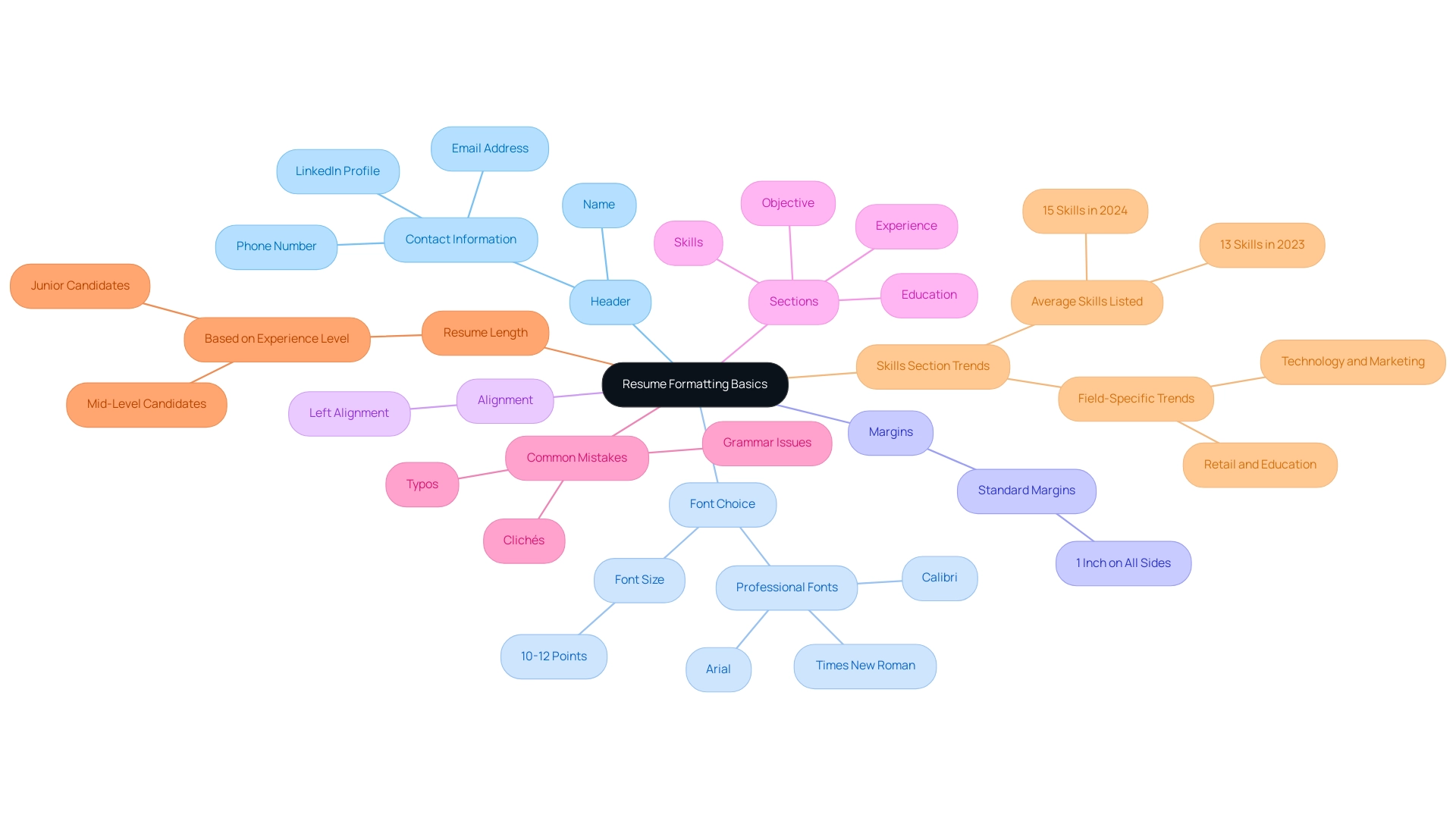
Choosing the Right Resume File Format
When submitting your curriculum vitae, understanding how to format a resume on Word can significantly influence its readability and professionalism. In 2025, grasping the most popular formats is essential for making a strong impression:
- PDF: This format is widely regarded as the gold standard for application submissions. It maintains your layout and design, ensuring that your document appears exactly as intended across different devices and platforms. Its universal readability makes it a safe choice for most applications, particularly in industries that value professionalism. Additionally, using a photo on your CV is normally considered unprofessional in the U.S., reinforcing the need for a clean and well-structured document.
- Microsoft Word (.docx): Frequently favored by Applicant Tracking Systems (ATS), this format is ideal for those learning how to format a resume on Word, allowing for easy editing and customization. However, it is important to note that formatting may change when opened in different versions of Word, which can lead to inconsistencies. In fact, studies indicate that understanding how to format a resume on Word can lead to documents being parsed correctly by ATS, thereby enhancing the chances of passing initial screenings. Customizing your application template to align with your career goals is essential, as it shows your attention to detail and dedication to the application process.
- Plain Text (.txt): While this format offers the highest compatibility with various systems, it lacks any formatting options, making it less visually appealing. It should only be utilized if explicitly requested by the employer.
Best Practices: Always review the job posting for specific file format requirements before submitting your application. Adhering to these guidelines can significantly impact your application’s success. For instance, a case study on the combination format illustrates how merging elements of both chronological and functional styles can effectively showcase diverse skills and work history, particularly for candidates with nontraditional career paths.
This format can be effectively presented in both PDF and shows how to format a resume on Word, ensuring that it maintains its integrity regardless of the submission method.
In 2025, the emphasis on ATS compatibility remains crucial, with statistics showing that nearly 75% of applications are filtered out before reaching hiring managers. Therefore, knowing how to format a resume on Word not only enhances the visual appeal of your document but also ensures it is optimized for electronic submissions. Expert opinions suggest that using a PDF format is often the best choice for maintaining integrity and professionalism in your application.
As Frank Hackett, a Certified Professional Resume Writer, emphasizes, his approach involves creating accomplishment-driven documents that balance keyword optimization with personal branding. Remember, the right file format can make all the difference in your job search.
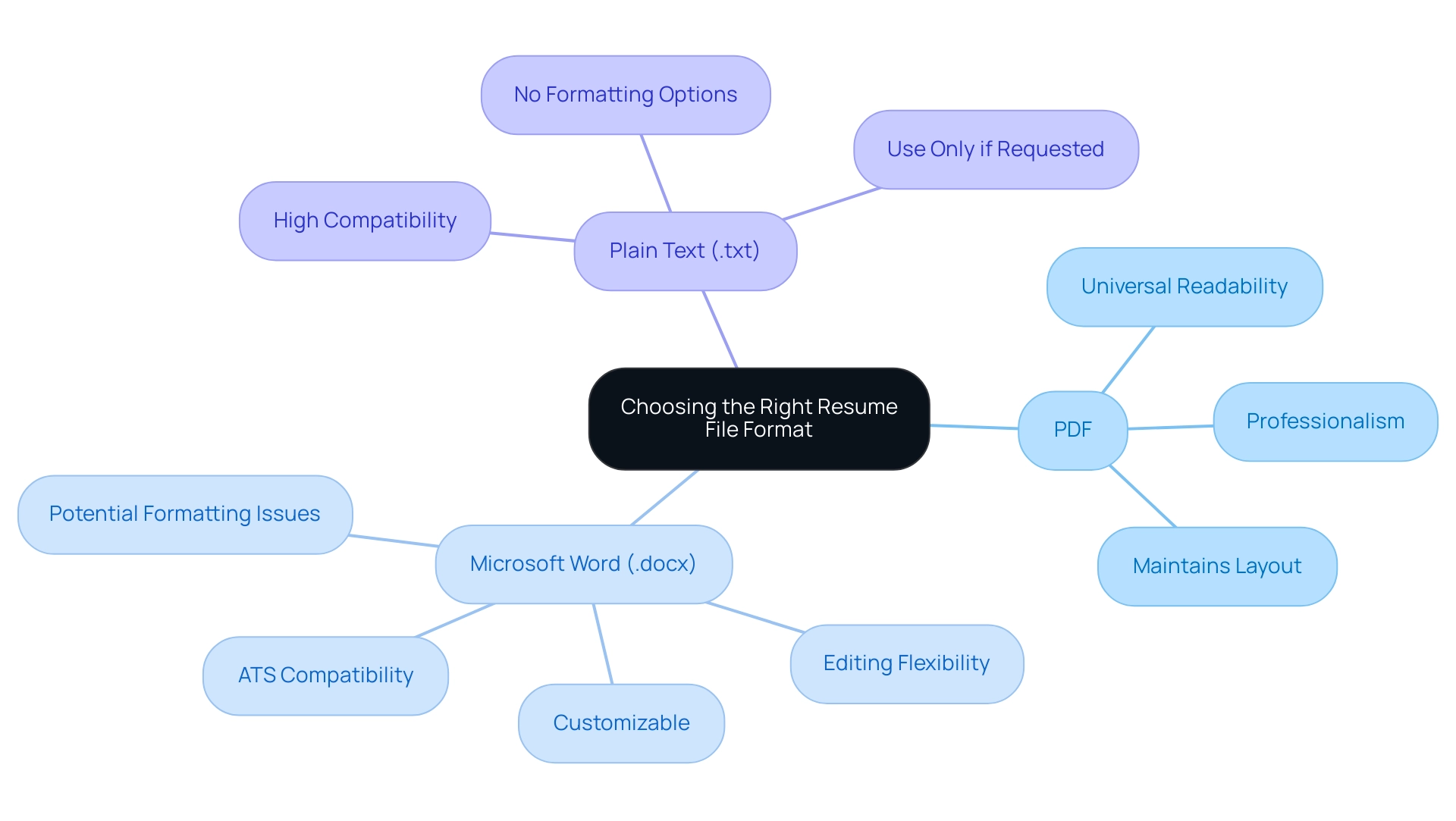
Utilizing Microsoft Word’s Formatting Tools
Microsoft Word offers a comprehensive suite of formatting tools essential for mastering the art of resume creation, significantly enhancing the visual appeal and effectiveness of your document. Here’s a detailed guide on how to format a resume in Word by leveraging these features.
Templates: Start by selecting a CV template from Word’s extensive library. Navigate to File > New and search for ‘Resume.’ Choose a template that exemplifies effective formatting, ensuring it aligns with your personal style and the industry standards you are targeting. In 2025, the most impactful CV templates are those that strike a balance between professionalism and a touch of creativity, capturing the attention of managers in search of standout candidates.
Styles: Employ the ‘Styles’ feature to maintain consistent formatting throughout your document. Applying heading styles for section titles not only enhances readability but also facilitates easy navigation within your document, a significant advantage for busy recruiters.
Bullet Points: Use bullet points to succinctly outline your achievements and responsibilities. This format enables hiring managers to quickly skim through your qualifications, simplifying their task of identifying key information. Research indicates that CVs featuring clear, concise bullet points are more likely to attract attention.
Spacing: Adjust line spacing to 1.15 or 1.5 for improved readability. Adequate white space between sections is crucial; it prevents your document from appearing cluttered and directs the reader’s focus through your qualifications.
Format Painter: The Format Painter tool proves invaluable for ensuring consistency across your document. Utilize it to swiftly replicate formatting from one part to another, guaranteeing that your document maintains a refined and professional appearance.
By adhering to these best practices, individuals can learn how to format a resume in Word to create documents that meet industry standards and resonate with recruiters. As emphasized by career professionals, customization and meticulous attention to detail in document formatting can significantly enhance an applicant’s prospects of securing interviews, particularly in a competitive job market where 36.4% of job seekers are currently unemployed. Furthermore, Andrei Kurtuy highlights that candidates with two-page documents averaged 15 years of experience, while those with three or more pages clocked in at 18 years, underscoring the significance of document length in hiring perceptions.
Understanding recruiters’ preferences regarding application structure and content is vital for tailoring your submission effectively. Additionally, 77% of job seekers place their trust in college career counselors for professional advice, reinforcing the value of seeking guidance in crafting a job application. Lastly, it is noteworthy that hiring managers tend to be more receptive to applications that do not include ethnic information, which can influence the overall approach to presentation.
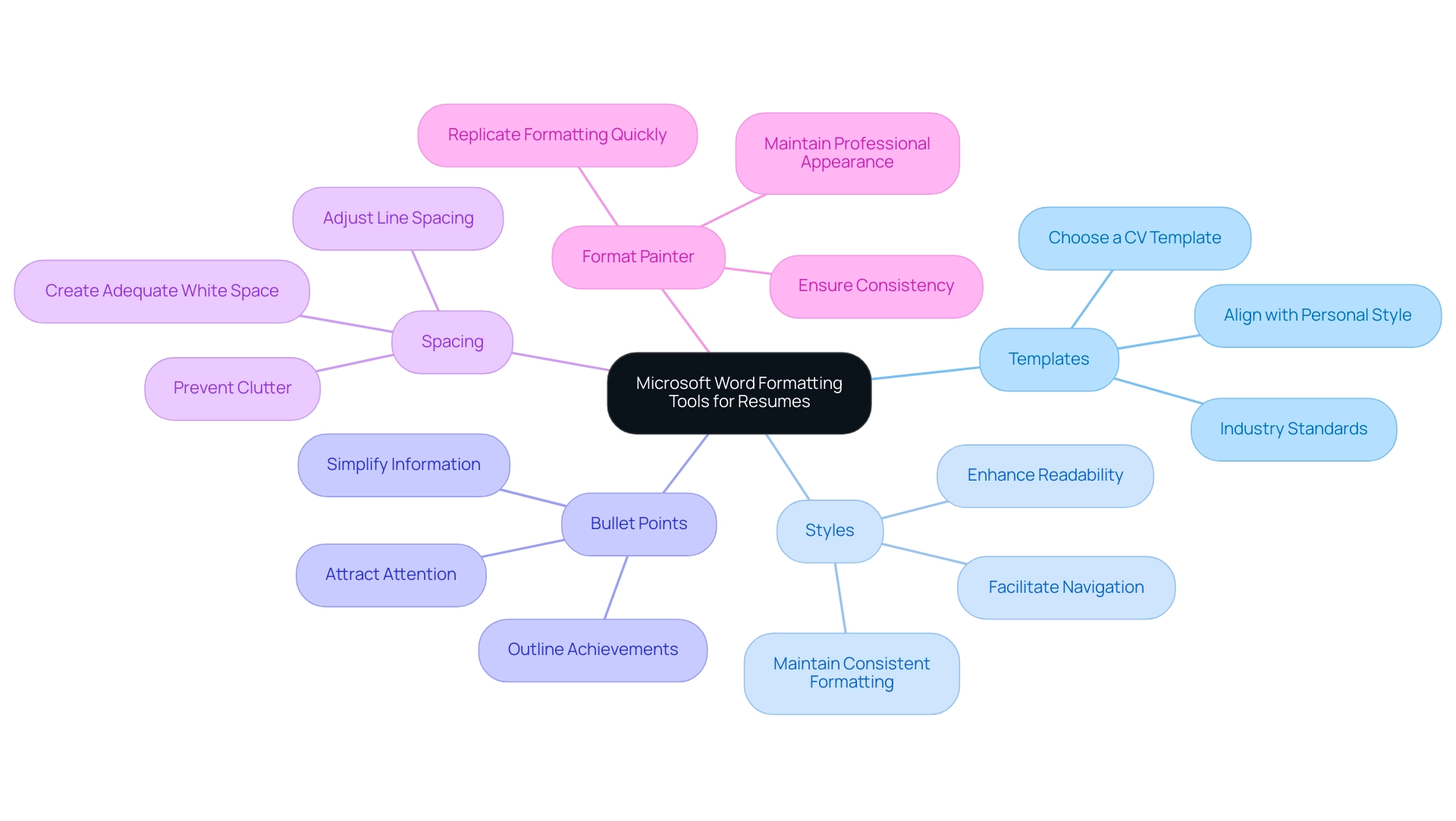
Tailoring Your Resume to Job Descriptions
Customizing your CV to align with the job description is essential for distinguishing yourself in a competitive job market. Begin by thoroughly analyzing the job posting to identify key skills and qualifications emphasized by the employer. This step is critical; a striking 68% of hiring managers would dismiss an applicant due to a poorly articulated education section, underscoring the necessity for precision in your application. Next, adjust your work experience section to highlight relevant roles and achievements that correspond with the job requirements. It is noteworthy that the typical length of job applications in 2024 is 1.7 pages, with a growing trend towards two-page documents for more experienced candidates. This suggests that as professionals advance in their careers, they should provide detailed yet concise information that showcases their expertise.
Furthermore, integrate keywords from the job description into your CV. This practice not only enhances the visibility of your application in Applicant Tracking Systems (ATS) but also demonstrates your alignment with the role. A significant percentage of employers favor customized resumes, making this step vital for increasing your chances of being noticed.
Craft a tailored summary that encapsulates how your skills and experiences position you as an ideal fit for the role. This personalized approach can greatly influence hiring decisions, as recruiters often seek candidates who clearly articulate their fit for the position.
After customizing your document, conduct a thorough review to ensure it flows seamlessly and maintains a professional tone. This final step is crucial, as a notable 76% of applications are rejected due to unprofessional email addresses or formatting issues. Remember, 53% of job seekers excel in their video presentations, highlighting the importance of presenting yourself professionally in all formats.
By adhering to these steps for formatting a resume, you can create a compelling document that meets the expectations of hiring managers and enhances your chances of securing an interview. The goal is to present yourself as the best match for the job, leveraging your unique experiences and qualifications.
Common Resume Formatting Mistakes to Avoid
To ensure your CV stands out for the right reasons, it is crucial to avoid these common formatting mistakes:
- Inconsistent Formatting: Maintaining uniformity in font, size, and style throughout your resume is essential. Inconsistent formatting can create a disjointed appearance, highlighting the need to understand how to format a resume on Word to prevent managers from questioning your attention to detail. In fact, 68% of recruitment managers would reject an applicant due to a poorly formatted education section.
- Overly Complex Layouts: Steer clear of using multiple columns or excessive graphics. Such complexities can confuse Applicant Tracking Systems (ATS) and hiring managers alike, potentially causing your application to be overlooked. When learning how to format a resume on Word, a straightforward layout is more likely to capture attention.
- Too Much Text: Conciseness is key. For candidates with less than 10 years of experience, aim for a one-page document. Utilize bullet points to present information clearly and succinctly. Remember, 82% of job applications lack side projects, which can be a missed opportunity to showcase your skills and experiences. Highlighting relevant side projects can set you apart from other candidates.
- Ignoring White Space: Adequate white space is vital for readability. A crowded document can deter hiring managers, making it difficult for them to quickly identify your qualifications. When learning how to format a resume on Word, ensure that your layout allows for easy navigation through your skills and experiences.
- Typos and Errors: Proofreading is non-negotiable. Spelling and grammatical errors can create a negative impression and suggest a lack of professionalism. A meticulous review can prevent these pitfalls and enhance your credibility.
Expert insights reveal that only 37% of recruiters actively seek an objective statement, while 72% prefer a well-crafted summary of skills and experience. This highlights the importance of presenting your qualifications effectively. Additionally, 42% of recruiters say they use social media to screen candidates, emphasizing the need for a professional online presence.
Furthermore, Careerflow’s AI Resume Builder can assist in creating and updating resumes to ensure they are professional and tailored to job applications.
Recent studies indicate that employers prioritize problem-solving skills and teamwork abilities when selecting fresh graduates, with a shift away from focusing solely on GPA. Candidates are encouraged to highlight relevant experiences, such as internships and involvement in student organizations, to improve their employability.
By avoiding these common formatting mistakes, you can significantly enhance your chances of making a positive impression on hiring managers.
Finalizing and Proofreading Your Resume
Before submitting your resume, it is crucial to finalize and proofread it meticulously to enhance your chances of making a positive impression. Consider this: 1 in 5 recruiters will reject an applicant in under 60 seconds, often due to improper formatting or submission errors.
- Read Aloud: Reading your document aloud can reveal awkward phrasing and errors that might be overlooked during silent reading. This technique helps ensure clarity and flow.
- Utilize Tools: Take advantage of spelling and grammar checking tools available in Word or online. These resources can help identify mistakes that may detract from your professionalism.
- Seek Feedback: Enlist a friend or mentor to review your CV. Fresh perspectives can uncover errors and provide valuable insights that you might have missed.
- Check Formatting: Consistency in formatting is key. Ensure that font sizes, bullet points, and spacing are uniform throughout your document, which reflects attention to detail.
- Save in the Correct Format: Finally, save your document in the specified format (PDF or Word) as outlined in the job application instructions.
In 2025, the importance of proofreading cannot be overstated. Statistics indicate that a significant portion of job seekers—27.4%—exaggerate their skills on applications, which can lead to disqualification. This emphasizes the necessity for genuineness in your application, as over 80% of hiring managers voice concerns about individuals lacking essential soft skills.
A polished and authentic document is crucial for making a positive impression. To further demonstrate the effect of proofreading, many applicants neglect to review their documents thoroughly, leading to typographical mistakes and grammatical faults that may cause rejection. A thorough proofreading process is essential for avoiding these common pitfalls and enhancing your chances of landing your desired job. For instance, the case study titled “Common Resume Mistakes” reveals that many candidates overlook basic proofreading, leading to errors that could have been easily corrected.
Incorporating peer feedback can also significantly enhance the quality of job applications. Examples abound of CVs that have been transformed through constructive criticism, leading to more effective job applications. As Jacques Buffett, a career expert, aptly states, “Your curriculum vitae is an extension of yourself. Make one that’s truly you.” By following these best practices, including ensuring your resume is mobile-friendly—considering that 50.2% of job-seekers use mobile devices for job searches—you can ensure that your resume stands out in a competitive job market.
Conclusion
A meticulously formatted resume stands as a critical tool for job seekers striving to distinguish themselves in a competitive landscape. Essential elements, including a clear header, professional font choices, and appropriate margins, collectively contribute to a polished appearance. The significance of structuring sections effectively, utilizing bullet points, and maintaining consistency in formatting cannot be overstated; these practices not only enhance readability but also convey professionalism.
Furthermore, selecting the right file format is vital for ensuring that a resume is presented as intended. The preference for PDF over Word documents—due to its compatibility and preservation of layout—underscores the necessity for candidates to be strategic about their submissions. Tailoring resumes to job descriptions, incorporating relevant keywords, and avoiding common pitfalls such as typos and inconsistent formatting are crucial steps that can significantly influence hiring decisions.
Finalizing and proofreading a resume is the last yet essential step in the application process. This includes:
- Reading aloud
- Utilizing grammar tools
- Seeking feedback
- Ensuring uniform formatting
A polished resume not only reflects attention to detail but also embodies a candidate’s professionalism and readiness for the job market.
In conclusion, the effort invested in mastering resume formatting and presentation can dramatically impact a job seeker’s chances of securing interviews and ultimately landing a desired position. By adhering to best practices and avoiding common mistakes, candidates can effectively showcase their skills and experiences, making a lasting impression on hiring managers.
Frequently Asked Questions
What are the key elements to include when formatting a resume on Word?
A well-structured resume should include the following key elements: a header with your name and contact information, a professional font (such as Arial, Calibri, or Times New Roman) sized between 10-12 points, standard 1-inch margins, left-aligned text, and clearly defined sections (Objective, Experience, Education, and Skills) with bold headings.
Why is formatting important for a resume?
Effective document formatting is crucial as it enhances readability and professionalism. Statistics indicate that 68% of hiring managers would reject an application due to a poorly written education section, emphasizing the need for clarity. A well-organized resume also reflects the applicant’s attention to detail and can improve the likelihood of securing an interview.
What file formats are recommended for submitting a resume?
The recommended file formats for submitting a resume include PDF, which maintains layout and design, Microsoft Word (.docx), which is favored by Applicant Tracking Systems (ATS), and Plain Text (.txt), which should only be used if specifically requested by the employer.
What are the advantages of using PDF for a resume?
PDF is regarded as the gold standard for application submissions as it preserves the layout and design across different devices and platforms, ensuring the document appears as intended. It is also universally readable, making it a safe choice for most applications.
How does Microsoft Word format benefit job applicants?
Microsoft Word (.docx) is frequently favored by ATS, allowing for easy editing and customization. However, applicants should be aware that formatting may change when opened in different versions of Word, which can lead to inconsistencies.
What common mistakes should applicants avoid when formatting their resumes?
Applicants should avoid common mistakes such as typos, grammar issues, and the use of clichés, as these can lead to immediate rejection. Attention to detail in both formatting and content is essential.
How should the length of a resume be determined?
The length of a resume should be based on the individual’s experience level. Junior and mid-level applicants may need to provide more detail to effectively highlight their qualifications.
What is the significance of ATS compatibility in resume formatting?
ATS compatibility is crucial because nearly 75% of applications are filtered out before reaching hiring managers. Understanding how to format a resume on Word can enhance the chances of passing initial screenings by ensuring the document is parsed correctly by ATS.